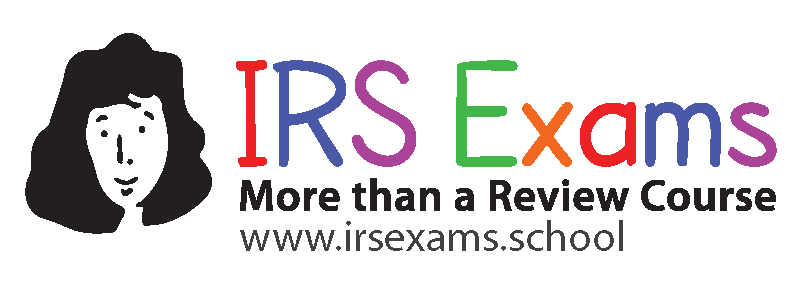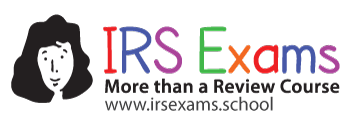Welcome to TaxMama’s® On-Demand EA course
Thanks for joining us!
Please start by SAVING THIS PAGE so you can return to it if you need to know how to log in, etc.
Great news! The entire course is online – so don’t look for anything in the mail.
You are going to have access to two different databases:
- The Self-Study course, which provides CE/CPE your classes
These classes are updated about 10 business days after the live classes.
Your login URL for that is here https://taxmama.ispringlearn.com/- We will be sending you your password within 1 business day – please be patient.
Be sure to enter your PTIN into your profile so you can get your CE/CPE credits.
- We will be sending you your password within 1 business day – please be patient.
- The main class library (called the BOARD) where you can access all the classes immediately after the live classes are taught.
Please REGISTER on the www.irsexams.com/board and we will activate it within 1 business day. (We must manually activate your account before you are able to use it – Be patient)
To start studying or exploring using the BOARD
(where you can find videos, audios, and resources immediately)
please follow these 5 simple steps:
Step 1 – Log in – www.irsexams.com/board
This is the Class Library, called The Board
– USE YOUR DISPLAY NAME TO LOG IN:
(case sensitive) Try not to use a display name with a space between any letters
Your password is [Whatever you set-up] *
(When you leave the Board, just close the tab. Don’t log out and you won’t have to log back in.)
Please accept Cookies!
Step 2 – Watch the course ORIENTATION
to learn exactly how the course works and how to navigate and use all the materials

Step 3 – Explore the site (CLICK on
“TODAY’S CLASS INFORMATION” to get
the LINKS to the next Course Session,
Tax Roundtable and/or special classes)
Step 4 – Request access to our private TaxMama’s® EA Class FaceBook Group, where you can connect with other students, find study buddies, all kinds of resources and
files to download – and sometimes, quick announcements that don’t get into the Board or email.
https://www.facebook.com/groups/taxmamaclass
Step 5 – Within 1-2 business days after you sign up, you will have access to the Lambers testing database. If you don’t see the welcome message, just log into their website using your email address and use the “forgot password” tool to re-set your password.
You received an email with SAVE THIS in the subject line.
That will outline the materials you are about to receive.
Special Support – Exam Questions, Client Questions, Tax Practice Questions
We are delighted to help you with questions about the exam, exam questions, etc.
In addition, we can help you with questions about issues that arise when you’re preparing your clients’ tax returns, trying to sort out problems your clients have created, or trying to understand what previous preparers have done to/for them in the past.
For all of these questions we have created a special place, just for you in the BOARD.
Click on “STUDENT & CLIENT QUESTIONS” and we will answer you first thing on weekday mornings.
(Unless we have meetings, classes, appointments or media interviews first.)
Please do not email any of these class or client questions to us if you want an answer.
If you need to look for your log-ins and course resources – and to track your own passwords – here’s a spreadsheet for you to use:
1-TaxMama EA Class -Self-Study – Master Locations_2022-2023